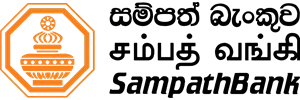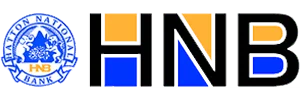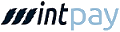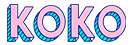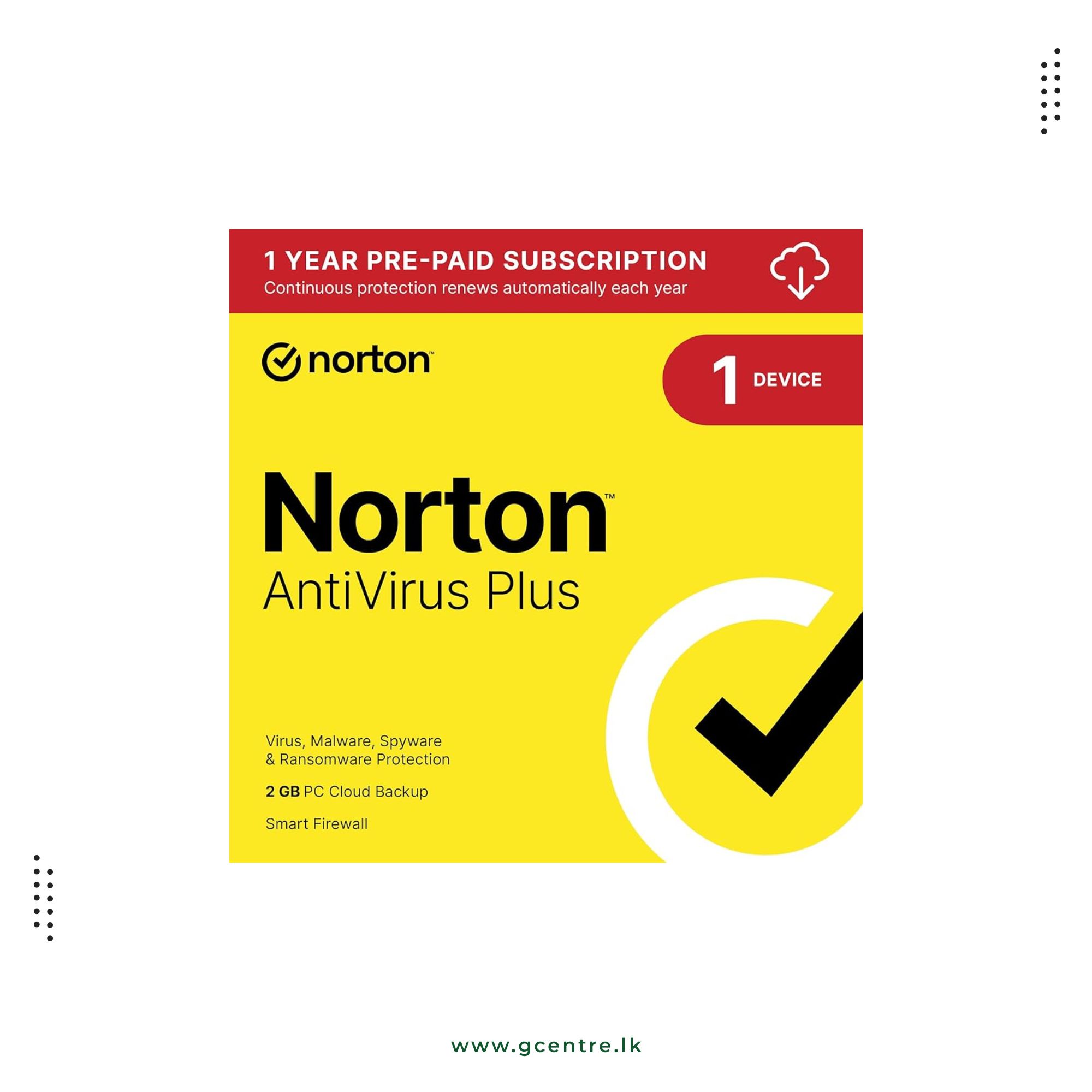Protect your Windows, Mac, and Android devices from viruses, malware, and other malicious software and links with Smart Security Premium from ESET. Smart Security guards your online banking and payment transactions by using a special secured browser mode that encrypts the communication between your keyboard and browser, defends keyloggers, and notifies you if it is being used on public Wi-Fi. A built-in exploit blocker stops attacks from software that is designed to evade anti-virus protection such as ransomware, lock screens that may target your browsers, PDF readers, or other files or documents you may have.
Host-based intrusion prevention allows you to customize and fine-tune your security, giving you control over which programs you permit to run on your device. Smart Security Premium uses machine learning and ESET LiveGuard to handle never-before-seen threats including documents, installers, executable files, and other types of software. Any suspicious files are run in a safe environment using ESET HQ Cloud. Smart Security Premium improves your web browsing security and convenience for you and your family with optional parental controls and a built-in password manager.
- Protects without Interrupting your Workflow or Entertainment
Smart Security Premium uses a small footprint with features such as Gamer Mode by postponing updates and notifications while a program is running in full-screen to save resources for your games, productivity programs, or presentations.
- Product Updates
Smart Security Premium updates when new protection technologies become available to maintain a high level of security against new threats.
- Monthly Security Report
Users receive a monthly security summary that includes information about detected threats, blocked web pages, malicious spam emails, and more.
- Advanced User Settings
Customize the security settings to best fit your computer’s needs. You can allow suspicious programs or executables to run and adjust files checked during security scans.
- Parental Controls
The parental controls allow you to choose from a set of predefined categories based on the age of your children and are password protected to avoid unauthorized reset of the restrictions.
- Built-in Password Manager
The password manager helps you organize, store, and autofill your passwords for various websites and services with only one master password. Add an extra layer of security using the password manager app for two-factor authentication with iOS face detection or Google Authenticator. This app also offers convenient remote logout from all websites you’re logged into.